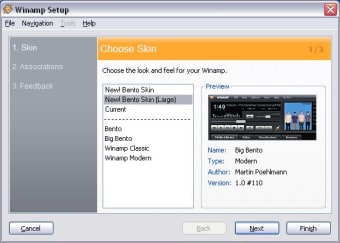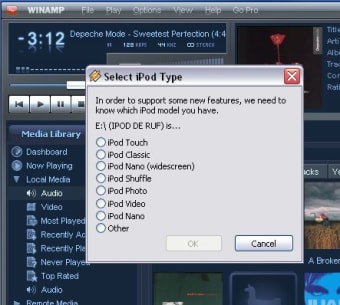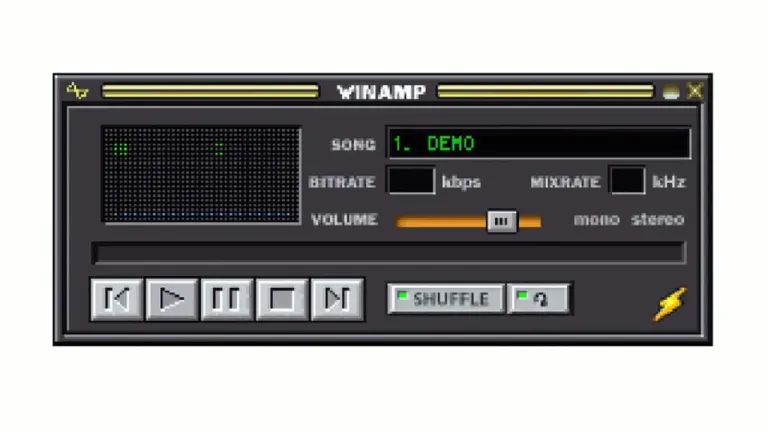Winamp: Your one-stop audio player solution
Jump into the Winamp universe, where simplicity meets functionality in the ever-evolving world of audio players. Since its debut in the late 1990s, this multimedia app has established itself as a trusted choice for music lovers, offering an intuitive interface, broad compatibility with audio formats, and a nostalgic charm that transcends time.
Supporting platforms like Windows, Mac, and Android, Winamp allows users to enjoy their favorite tunes offline with ease. Whether you're rediscovering its classic appeal or exploring its features for the first time, this continues to be a reliable and lightweight option in an era dominated by modern streaming services.
Everything you need to know about Winamp
Winamp is a media player software that gained immense popularity in the late 1990s and early 2000s, serving as a primary audio player for Windows users. Developed by Nullsoft, Winamp was known for its user-friendly interface, extensive file format support, and customizable features. It allowed users to play audio files, manage their music libraries, and customize the player's appearance through skins.
Initially released in 1997, Winamp quickly became a favorite among users due to its simplicity and efficiency in playing various audio file formats, including MP3, FLAC, AAC, WAV, and more. It provided a visually appealing experience through its skins, allowing users to change the look and feel of the player according to their preferences.
The software offered functionalities beyond basic playback. Users could create and manage playlists, import music from various sources, rip audio CDs, and even stream music from internet radio stations. Additionally, Winamp supported a wide range of plugins that extended its capabilities, enabling features like enhanced audio playback, visualizations, and additional file format support.
One of Winamp's distinctive features was its lightweight nature, making it easy to install and use without consuming significant system resources. Its intuitive interface and straightforward controls made it a popular choice among users seeking a hassle-free audio playback experience.
While Winamp's development slowed down after 2013, it retained a loyal user base due to its reliability and nostalgic appeal. The software's simplicity, with its wide file format support and customization options, continues to make it a noteworthy audio player choice for Windows users, even in today's era of advanced streaming services and media players.
How to use Winamp
features, basic controls, and a timeless layout. Upon launching the application for the first time, Winamp prompts you to specify the video and music folders you want to link. Additionally, it offers the option to import music from iTunes, a boon for Mac users.
Once the setup is complete, the program presents a detailed file structure in the left pane of the window. In the center, you'll find the 'currently playing' media prominently displayed. The main window includes a playlist search function and a playlist editor. Furthermore, a media monitor automatically detects new media from websites, streaming services, or designated folders.
Unless you manually open a media file, the music player seamlessly transitions to a mini-player with a compact interface. When enjoying your favorite tunes, the main window showcases a media library and provides a graphical visualization of the playing media. It also functions as a straightforward web browser for audio files found on the internet.
Can I still get Winamp?
While easily downloadable on the latest Windows version, the program has experienced recent turbulence in its history. In 2013, the development team ceased releasing updates, prompting Winamp to shift its focus towards creating a mobile version to dominate the smartphone music player market.
The newly revamped program operates seamlessly across various platforms, offering a wider array of options for selecting media sources. Despite its modernized features, the tool maintains a classic interface as a nod to loyal fans. Regrettably, the absence of updates may deter users from anticipating new features and functionalities comparable to contemporary music players.
Does anyone still use Winamp?
Yes, Winamp still retains a dedicated user base despite its slowdown in development. While it may not be as widely discussed or actively updated as it once was, there are individuals who continue to use Winamp.
How many people use Winamp?
The current community of Winamp listeners, consisting of 83 million members, can enhance their experience by transitioning to the new platform, thereby expanding the available services.
According to Alexandre Saboundjian, the CEO of Llama Group, “Winamp has a legacy of 30 years of music empowerment and irreverence. That challenger spirit is needed today more than ever.”
Limitations of Winamp
Despite its enduring charm and devoted fanbase, Winamp faces notable limitations in today's fast-paced tech environment. The lack of consistent updates since 2013 has left it lagging behind contemporary audio players that offer more advanced features, such as seamless cloud integration, AI-driven recommendations, and modern user interfaces.
Its outdated aesthetics may appeal to long-time users but might not attract younger audiences accustomed to sleek, intuitive designs. Furthermore, while Winamp remains functional on various platforms, it lacks the robust ecosystem and regular enhancements necessary to compete with modern, feature-rich music apps. These shortcomings may deter users seeking a cutting-edge listening experience.
Best Winamp alternatives
Here are some popular alternatives to Winamp that cater to various preferences and needs:
- VLC Media Player: A versatile, open-source media player supporting numerous audio and video formats. It's known for its flexibility, wide compatibility, and robust features.
- Foobar2000: A highly customizable, lightweight player with a minimalistic interface. It offers extensive customization through plugins and supports various file formats.
- MusicBee: An organized music manager with a user-friendly interface, providing features like library management, smart playlists, and extensive customization options.
- AIMP: Known for its sleek interface and extensive format support, AIMP offers a balance between simplicity and advanced features, including an 18-band equalizer and internet radio streaming.
- PotPlayer: A feature-rich media player with a clean interface and support for a wide range of file formats. It offers various customization options and is ideal for users who prioritize video playback as well.
- Clementine: A cross-platform music player and library organizer with a clean and intuitive interface. It supports online music services and podcasts and has a range of useful features.
- Winyl: A lightweight music player with a simple interface and customizable skins. It focuses on efficient music playback and offers features like gapless playback and automatic cover art downloads.
These alternatives vary in terms of features, customization, and interface design, allowing users to find the one that best fits their preferences and usage requirements.
A legacy renewed
Winamp, the beloved media player that dominated the early 2000s, is inviting its global fanbase to help shape its future. In a move that embraces the ethos of collaboration and modernization, the Winamp team has released the player’s source code on GitHub. This decision fulfills a promise made earlier this year, signaling a shift toward community-driven development and innovation.
Open-source ambitions
The release includes the core code of Winamp, a program cherished for its versatility and nostalgic charm. With this open-source initiative, the developers aim to modernize the platform while retaining its classic appeal. The team encourages developers worldwide to contribute ideas, updates, and new features to make Winamp competitive in today's media playback and streaming landscape.
Why now?
Winamp’s popularity has waned since its peak years, with streaming services taking the spotlight. However, recent versions have shown promise, including compatibility with modern systems like Windows 11. By going open-source, the developers aim to revitalize the platform, leveraging the creativity and skills of its community.
This step not only extends Winamp’s lifespan but also aligns with trends in software development, where collaboration is key to staying relevant. Whether you're a fan or a coder, this is your chance to help a legend adapt to the future.
Still a reliable choice
Winamp, a beloved audio player from the past, resonates with simplicity and functionality that transcends time. Its intuitive interface and broad file format support offer a reminiscent journey to an era when music players were uncomplicated yet effective.
Take a trip down memory lane and rediscover the charm of Winamp. Embrace the familiarity of an audio player that stood the test of time, providing an effortless way to enjoy your music collection.